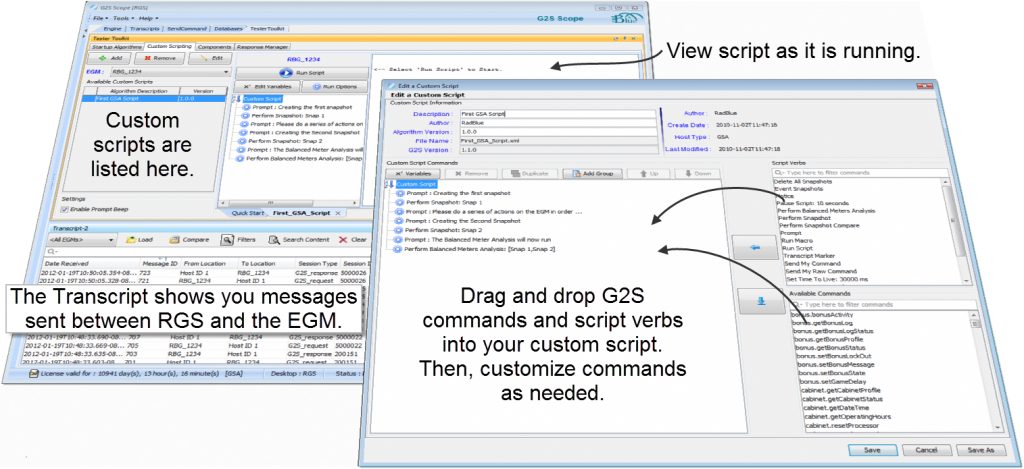Power User’s Toolbox: Automated testing meets G2S EGMs
One of the difficulties of an industry that uses multiple proprietary messaging protocols is the dirth of good test tools specific to each protocol. In-house solutions are often not all they’re cracked up to be,
and even when they work well, they can be difficult to keep up-to-date. The only alternative, then, has been labor-intensive testing procedures that require lots of gum and shoestring to get the results you want. Depending on what you’re testing, setting up the conditions for the test can take much longer than the test itself.
Now, using the G2S protocol standard, there is an off-the-shelf solution that automates many of the procedures that you previously had to perform manually. Custom Scripting, a feature of the Tester Toolkit module for the RadBlue G2S Scope (RGS), lets you run custom G2S scripts against your EGMs and easily see the results. Once a custom script is created, it can be easily exported for repeated use by other testers. No MacGyvering here. Just powerful G2S technology hiding under an easy-to-use interface.
Who uses Custom Scripting?
- G2S product assurance, regulatory and integration testers
- G2S test script developers
How does Custom Scripting work?
Custom Scripting lets you use G2S commands and script verbs (script-specific functions) to create multiple G2S scripts that you can run as needed and share with other testers. Event Subscription templates, macros and variables let you set up content in advance and use it over and over. You can even grab the optionConfig.setOptionChange information from the RGS transcript to add to a custom script, which allows you to toggle the values in a set of configuration parameters.
To build a script, simply drag-and-drop commands and script verbs into the Custom Script Commands list. You can then customize each verb as needed. In addition to supporting all G2S commands through version 1.1.0, you can use script verbs to:
- take data model “snapshots” at a specific point in the script or when specific events are received
- compare changes between two snapshots
- run a script within a script
- prompt the tester to perform a task before the script continues
- perform an analysis of of two snapshots to ensure that any meter updates are in balance with all other related meters reported by the EGM
- send a custom G2S command that RGS automatically wraps with the standard G2S class and message elements
- run scripts continuously for extended or overnight tests
Once you’re done creating a script, you can run it from the Custom Scripting tab, editing any runtime variables and options before it begins. The script viewer shows you each command and script verb in the script you’re running, and you can watch the script as it runs in real-time.
Want to learn more about Custom Scripting? Request an RGS student license with the Tester Toolkit.
Click to enlarge graphic.