Tester Toolkit Spotlight – Custom Scripting
Customize it!
Many of our customers requested a way to send G2S commands 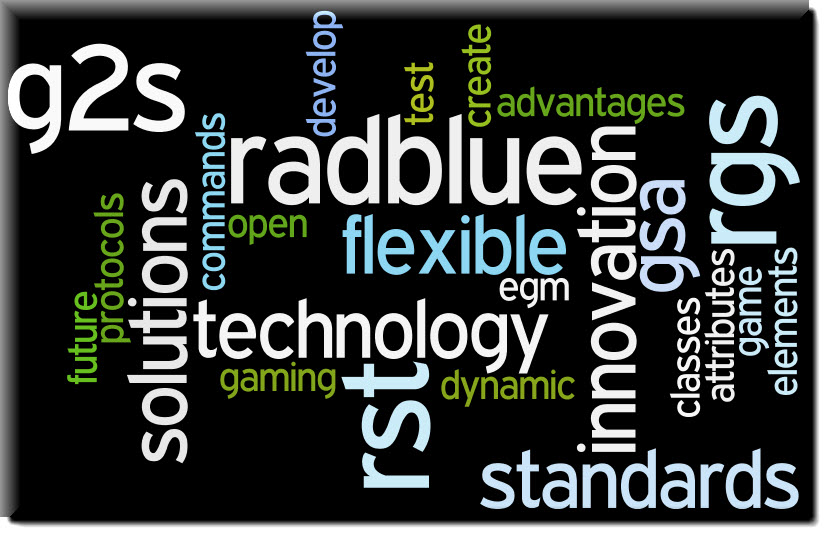 on-demand from our RGS host simulator to the EGMs they were working with. We’re really good at providing solutions, so – Voila! – Custom Scripting was born.
on-demand from our RGS host simulator to the EGMs they were working with. We’re really good at providing solutions, so – Voila! – Custom Scripting was born.
What is Custom Scripting, you ask? This Tester Toolkit feature enables a user to create and send completely customized, executable scripts from the RGS. The scripts can contain G2S commands, script verbs, user prompts and other complex commands. Custom Scripting in RGS utilizes a very user-friendly graphical interface for test engineers, or any other user, to develop and run these commands.
What can you do with Custom Scripting? Just about anything that you can think of. How about creating a snapshot of the meters on an EGM, pausing the script to input paper money, coin money, tickets or even WAT balances to the EGM, playing games, then taking another snapshot of the meters and telling the RGS to perform the meter analysis and provide the data to you!
Additional features include, but are not limited to, running other script verbs, stopping the script to wait for a specific event, running a macro, adding device variables, inserting event subscriptions, setting active EGM denominations, performing meter or event snapshots, calling other custom scripts to run, and even sending raw or customized G2S commands from RGS.
All scripts, once built, can be saved, modified, called by other custom scripts and run on-demand. Although it’s not possible to run more than one custom script at a time, script commands can be repeated within a script as many times as desired.
The RGS Tester Toolkit helps new users hit the ground running by pre-loading the feature with three completed, modifiable custom scripts to get started. New scripts can easily be added, saved from a change to a canned script or added from scratch. Custom Scripts can be complex or simple, customized to the ultimate need of the user.
Ready to get started? You can check out the Tester Toolkit User Guide here.
OR try it yourself today! Contact us about an evaluation license at support@radblue.com.


